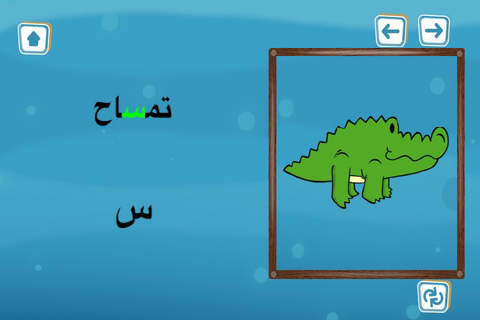Kalimaty | تعلم اللغة العربية بشكل سهل وممتع - كلماتي
برنامج "كلماتي" هو برنامج يعنى بتعليم الأطفال من فئة ماقبل المدرسة اللغة العربية – الحروف والكلمات الأولى – عن طريق ألعاب تركيب الأحجية
:يتميز برنامج كلماتي بأربع عناصر مهمة
التركيز على طبيعة حروف اللغة العربية، كاختلاف شكل الحروف باختلاف موقعها في الكلمة، فكل الكلمات المستعملة يمكن رؤية تهجئتها و تفاصيل أحرفها
يحتوي التطبيق على أحرف وكلمات تم تهجئتها ونطقها بالعربية الفصحى بصوت واضح
يهتم البرنامج بتعليم أصوات الحروف بالاضافة إلى أسماءها
تفصيل الأحجيات بشكل يتناسب مع مستوى نضج الطفل و ذلك عن طريق اختيار عدد القطع المساعدة للوصول الى الحل
تحتوي كلماتي على 6 فئات و اكثر من ١٠٠ أحجية مختلفة تمكن الطفل من ان يتعلم و يتعرف علي كلمات و حروف جديدة عند كل أحجية
حيوانات الغابة
طيور
حيوانات المزرعة
فواكه
عالم البحار
اشكال هندسية
يختار تطبيق كلماتي لغة البرنامج (العربية أو الإنجليزية) بطريقة تلقائية باتباع لغة النظام المستعملة في الجهاز. كما يمكن تغيير لغة التطبيق عند الحاجة من خلال الذهاب إلى إعدادات الجهاز ثم إختياركلماتي
Kalimaty, pronounced Ka-Lee-Ma-Tee (which means “my words” in Arabic) focuses on teaching the Arabic language -letters and first words- to pre-schoolers in a jigsaw puzzle game format.
Kalimaty’s significance relies on four specific values:
1- It focuses on the nuances of Arabic, explaining the different shapes of the same letter depending on its location in the word. Each word will show its spelling and letter details
2- All words and letters are pronounced in Classic Arabic by a clear female voice
3- It teaches phonetics rather than just letter names
4- It’s being built to tailor to the child’s maturity level by using flexible hint piece selection in the jigsaw puzzle.
Kalimaty has 6 categories and more than 100 puzzles that allow the child to learn new words and letters at each puzzle:
- Jungle animals
- Birds
- Farm animals
- Fruits
- Sea world
- Geometric shapes
The game will choose the appropriate interface language (Arabic or English) for you automatically by following the systems language of your device. The interface language of the game can also be manually changed by going to the device Settings then Kalimaty.